By Muhammad Haseeb Khokhar
Person usually feels annoyed whenever free up space and storage notification pops up. Now You have two choices wheather to delete everything without checking what type of document it is or to slowly check each and every file and decide weather to keep it or not.
Whatsapp recently launched the new feature known as bulk delete feature to help it's users delete files by categorizing them in the way that users can easily free up space without any trouble and hard work.
This Feature catogrizes files on basis of their memory and also informs if duplicate files existing due to sharing feature.
This has optimized Whatsapp storage managing capacity and shown way to other apps to work on this feature to provide their users ease in managing storage of phone.
How to use this feature ? Step By Step Guide
- Open the WhatsApp application
- Go to Settings
- Go to Manage Storage and Data
- Tap on Manage Storage
- Check out storage taken up by forwarded messages
- Check out storage taken up by files that are larger than 5MB
- Check out storage taken up by chats with each contact
- Select and Delete Files of your choice and free up space easily.
How to use this feature if Mange storage or clear storage notification Pops Up ?
We’ve made it easy to review, bulk delete items and free up space. This new storage management tool can be found in Settings > Storage and Data > Manage Storage. pic.twitter.com/eIMFZ1Oyzr
— WhatsApp Inc. (@WhatsApp) November 3, 2020
Does deleted media stays in Phone ?
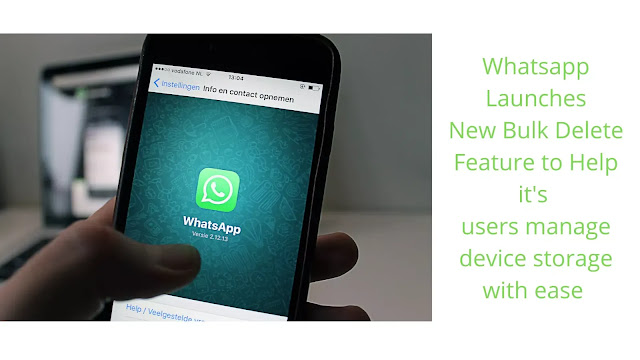

Post A Comment:
0 comments so far,add yours
If you want content on any topic let me know in comment section